![TFG [prototype]](https://img.itch.zone/aW1nLzIyNTk0OTUucG5n/original/%2Fs8Wr6.png)
TFG [prototype]
A downloadable game for Windows
- created by: phobos2077
- version: pp1a
- made between 2018 and 2019
- engine: Unity
PREFACE
This is a game prototype I've made with the main goal to learn Unity game engine. I didn't have any grand vision or a concept for this game, except that I knew I wanted to make a top-down shooter with mouse aiming. When I came up with the idea to make a Battle City throwback the original plan was to make a very simple 3-level prototype with level style and gameplay close to the original game. I planned to finish it by September 2018... Well, that didn't happen. After 6 month hiatus I finally picked it up and gragged it to it's current state.
My current goal is to gather some feedback while I take a step back and re-evaluate the whole concept (hence the "prototype" status). I have a few possible directions for this game in mind, possibly abandoning the whole "Tanks" thing and just using the knowledge, code and assets gained for the next project.
DESCRIPTION
The game has 6 levels with a bit of variety in terms of objectives. There are 3 difficulty levels you can choose (though they don't change much, were added at the last moment to make the game more accessible). There is a movement style option in the Settings to use more "traditional" control scheme (Up is North instead of Forward) though I recommend giving the default scheme a shot as it gives you more precision.
If you lose all your lives - you will be thrown back to the main menu. However, there is a Level Select option for those who want to replay from a certain level. You have to beat a previous level to unlock the next one in this menu.
SYSTEM REQUIREMENTS
- Enough disk space for the unpacked game.
- Video card with Shader Model 3 support (for AO).
- Keyboard and a mouse.
HOW TO PLAY
Move with W, S, A, D. There are 2 movement schemes available:
- Tank controls (default)
- Modern controls (see in-game settings)
Aim with mouse (turret will aim at the cursor position). Fire Cannon = Left Mouse Button.
Use Item - Right Mouse Button.
There are two types of items available atm:
- Guided missiles (Key - 1): you have to hover mouse cursor over an enemy for half a second to lock on before you can fire.
- Land mines (Key - 2): they are placed at the current position of the tank.
Inventory contents can be seen on the right side of the screen. Currently selected item type will have a bigger icons.
To switch between inventory items press the appropriate number key for each item type (see above).
To win you have to complete all objectives listed in the top-right corner of the screen.
| Status | Prototype |
| Platforms | Windows |
| Author | phobos2077 |
| Genre | Shooter |
| Tags | 2D, 3D, NES (Nintendo Entertainment System), Tanks, Top down shooter, Unity, War |
Download
Install instructions
Extract zip archive and run TFG.exe.

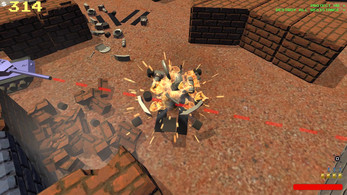
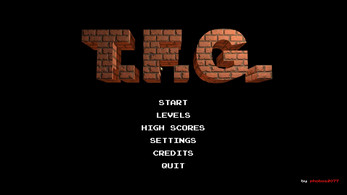

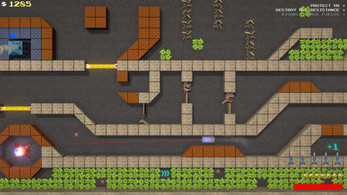
Comments
Log in with itch.io to leave a comment.
Looks amazing! The combination with the music makes it very energetic love it.
Good Old Golden days....Thanks for this remastered version of Battle City from 90's. Graphics and gameplay are cool. Here is the review of your game :)
Wow, my first letsplay ever! Thank you!